Nedan kan du läsa en engelsk instruktion om hur du använder den nya filtreringsfunktionen i LFS. Om du har fler frågor – kontakta din ansvarige säljare eller kundservice. Kontaktuppgifter Sverige
We have now updated LFS with a filtering function. You can find the function by clicking on the icon next to the shopping cart. If you cant see the filter icon – press f5 on your keyboard. it is for example possible to filter by dimension, brand, application type, manufacture or OEM. The content of the filter is currently in English. But we will fix language control in the future.
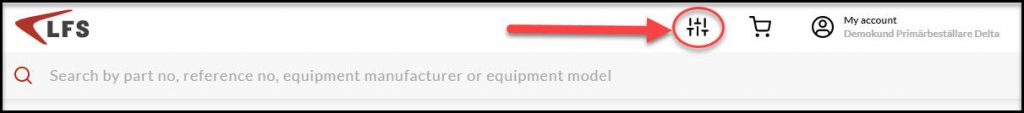
How do I use the filter function?
Step 1 – Click on the filter icon or make a search in the search field, and press enter
Step 2 – Choose if you want to filter Products, Machines or Cross references – the filter function is customized depending on what you are looking for.
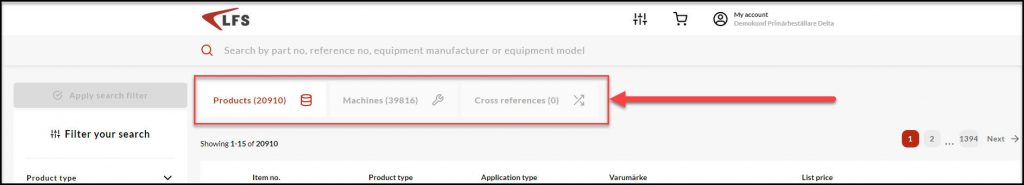
Step 3 – Select what you want to filter – then press apply search filter.
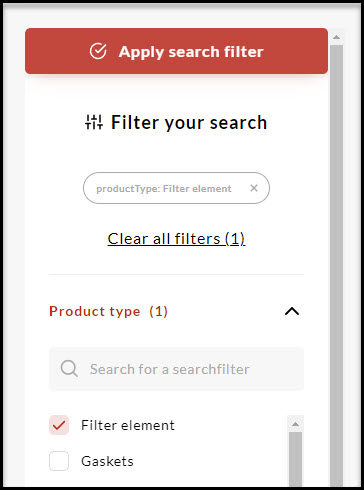
If you have questions about how to use the feature, contact your responsible salesperson or customer service in each country.
